Modern Browser Experience and Menu Component
This component is created in the Windows Application and can be displayed in the Modern Browser Experience on a dashboard. The Modern Browser Experience works alongside the existing OneStream Windows Application to give users more options to display dashboards containing Menu Components across a wide range of devices. See Menu Component Overview.
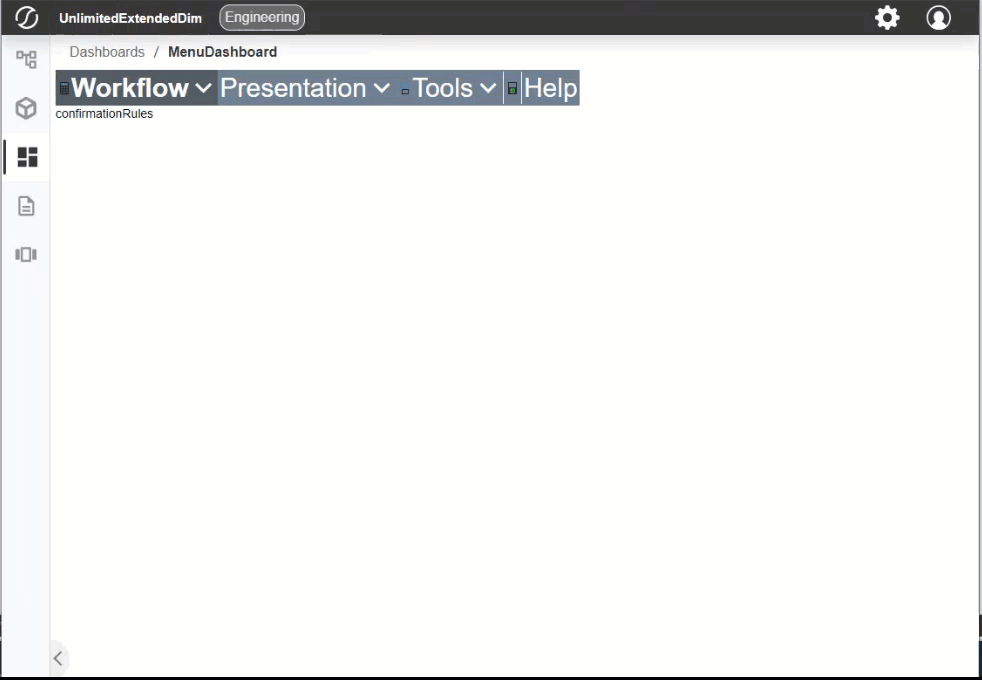
Set Up and Customization
These properties must be set up and customized in the Windows Application to be available in the Modern Browser Experience when run through a dashboard. See Set Up Menu Component and Customization.
IMPORTANT: For a dashboard to display in the Modern Browser Experience and on specific devices, the Dashboard Group containing the dashboard must be added to a Dashboard Profile that includes Web, Tablet, and/or Phone for its Client/Device Visibility property.
NOTE: If the dashboard still isn't appearing in the Modern Browser Experience, verify that the Dashboard Profile's Visibility property is set to Always or OnePlace.
Menu Component and Items
The Menu Component has multiple options for Menu Items that you can integrate and use within your component. All Menu Items must be created and set up in the Windows Application to display in the Modern Browser Experience.
As the developer, you can set the Menu Items through the Workspace Assembly or Business Rule code. The Workspace Assembly or Business Rule code containing Menu Items can then be used to populate the Data Table within a Data Adapter. You can configure specific Display Format settings for the main Menu Component through the Display Format Properties dialog. A Custom Parameter can also be included in the Display Format Properties dialog to configure the main Menu Component.
Consider the following when using Menu Component and Items in the Modern Browser Experience:
-
Menu Hover Color and Auto Open: When using tablets, the Menu Hover Color will appear after tapping to select. To Auto Open, you must tap to open the Menu Item.
Data Adapter
Developers can write a Workspace Assembly or Business Rule to include data and content that a Data Adapter can use. The Data Adapter can then be used to populate the content of a Menu Component in the Windows Application. See Data Adapter and Menu Component.


